Converting a WordPress post to a custom post type
Update: There is now a plug-in that does this for you called Post Type Switcher so you don’t have to get your hands dirty with the SQL (thanks Bruno!). Another plug-in called Convert Post Types is also available that does the job for you, Thanks to Steve for that one.
With the release of WordPress 3.0, developers now have the ability to create custom post types by adding a few lines of code to a themes functions.php. The feature is a huge step forwards for WordPress as it moves closer to being a viable CMS solution (without all the hacks). There have been a number of projects I’ve worked on that have required a custom post type; rather than relying on the client selecting the correct category under ‘Add new post’, which tends to always leads to issues.
I’m in the process of converting nooshu.com to use custom post types and taxonomies, the main area in particular is my portfolio section. At the moment the portfolio posts are just standard posts which have a category of ‘portfolio’ attached to them. It works, but I don’t get that warm fuzzy feeling, and it feels like a bit of a hack. So time to start using a custom post type of ‘portfolio’ (yay!).
Unfortunately at the moment there doesn’t seem to be a quick way of converting a published standard post into a shiny new custom post type, at least not from the administration area. After a little investigation work using phpmyadmin and the nooshu WordPress database, I discovered it’s actually quite easy. Be warned though, it’s easy to break your blog by editing the database directly, so make sure you back everything up. I take no responsibility for what happens if you break something!
To convert a post into a custom post type; in phpmyadmin look for the wp_posts table. Inside it do a search, where the ‘post_type’ value equals ‘post’. This will give you a list of all your posts (otherwise you will also have all the revisions and attachments listed). From the list you should be able to pick out the posts you want converting to your new post type, edit one of these posts and change ‘post_type’ from ‘post’ to your new custom post. In my case this would be ‘portfolio’:
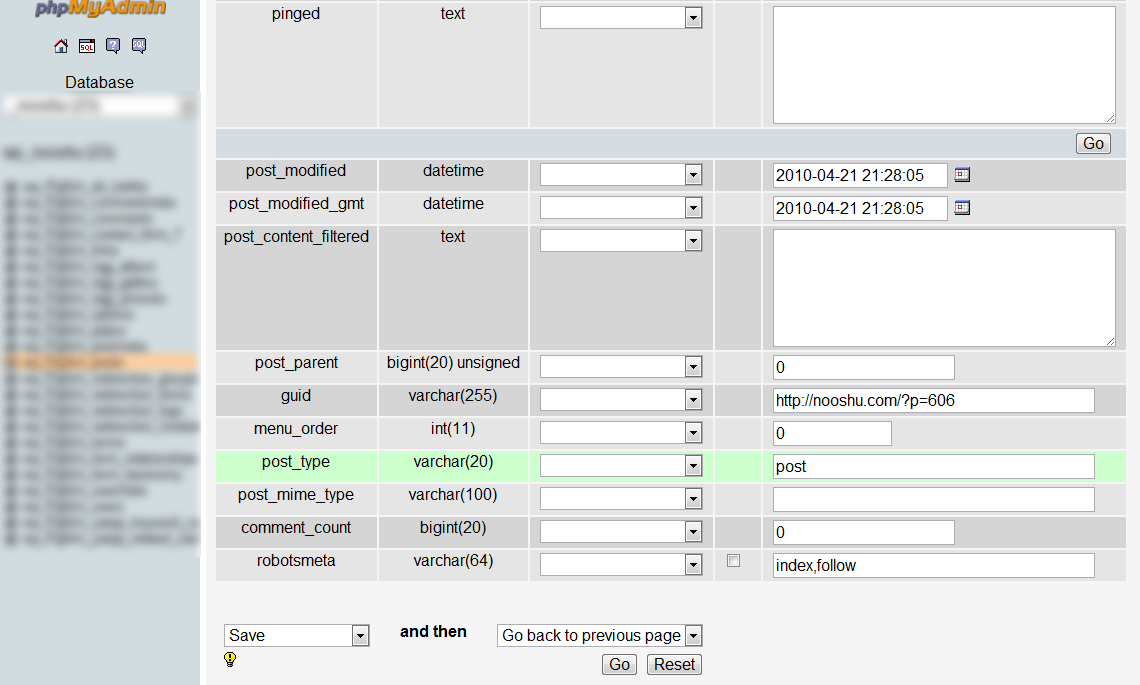
Click save and go back to the previous page. Done! You should now see the post appear under your new custom post type in the WordPress admin panel. If you have any issues just change ‘post_type’ back to ‘post’ and it will reappear under the standard posts. No information is lost when changing the post type.
It’s not an ideal solution, hopefully it will be possible to do it from the administration panel in the future; but it does save having to re-enter all the posts under the custom post type for the moment.
