Goodbye Aptana, hello Komodo Edit
I’ve been using Aptana IDE for a good few years now, before that I used Eclipse IDE. As Aptana is based on Eclipse, moving between them was very easy with only minor differences between the two. Unfortunately I find the Eclipse platform as a whole very bloated. As a Web Developer there are just so many functions and features I’m never going to use. The bloat kills the IDEs startup time and after a while this becomes very annoying. So I decided it’s time to find an alternative.
Talking to a fellow developer recently he recommended Komodo Edit (free), which is essentially a cut down version of Komodo IDE (not free). The list of features it supports is huge, way to many to list in this blog post but here are the ones that really caught my eye:
- Supports multiple client-side and server-side technologies (HTML, CSS, JavaScript, PHP, Python)
- No fuss auto-completion on many languages (this was sometimes an issue for me in Aptana).
- Supports various JavaScript libraries for auto-completion (enabled via preferences).
- Support for code snippets at the click of a button; helps cut down on some of the monkey work.
- XPI extensions available. What makes Firefox so great is it’s many extensions. This is also possible in Komodo.
- There’s an extension for Zen coding available (yay!).
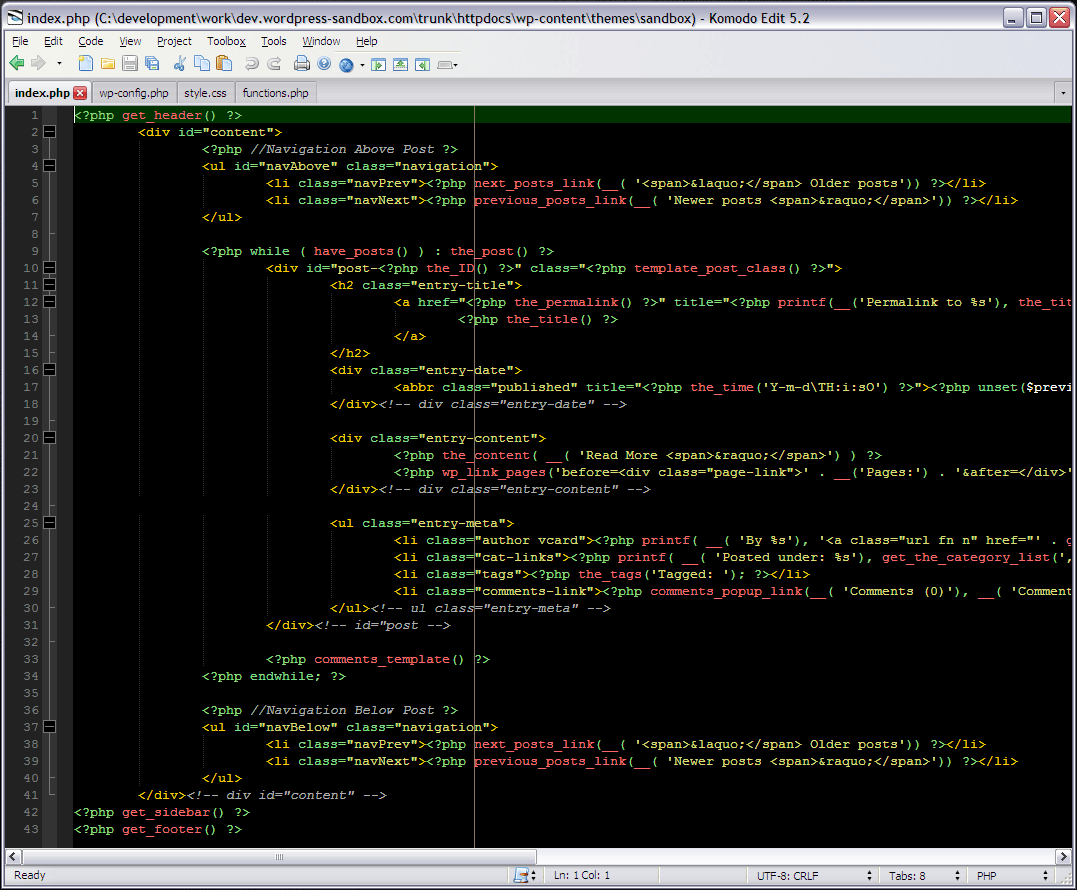
It hasn’t been all plain sailing though, there are a few features that I miss from Aptana:
- Integration with Subversion (I’m guessing this is a Komodo IDE feature).
- JSlint for the JavaScript, but I have seen an extension available so this may be possible.
- Aptanas auto-complete feature for CSS showed what browsers were supported by the typed property, which was quite handy at times.
- Aptana used to add the trailing “;” in CSS to properties (it’s amazing how much you miss this feature when it isn’t there!).
These aren’t major issues, certainly not big enough to keep me using Aptana. Hopefully as the Komodo community grows more extensions and (useful) features will be developed. As long it stays quick to load and use, I’ll be happy!
Update: After using Komodo for a few more days I’ve noticed a couple more little bugs / annoyances:
- Auto-completing a paragraph tag automatically inserts “class=’classname’”, not quite sure why I’d need a class for every paragraph. Maybe there’s a preference for this?
- When you paste in a long line of text it seems to “drop off” the end of the page and isn’t recognised by the horizontal scrollbar. The only way to solve this is to use the right scrollbar arrow. Very weird!
- When indenting multiple lines of code using the ‘Tab’ key it seems to fail and only indent the line directly below the selected text. Another strange one.
There’s a beta release of version 6 out available on the website, maybe they have been reported and fixed. I’ll install it and see what happens. Fingers crossed!
